價格:免費
更新日期:2017-05-23
檔案大小:22.6 MB
目前版本:1.10.0
版本需求:需要 iOS 8.0 或以上版本。與 iPad 相容。
支援語言:英語

Remote Virtual Cockpit is an application for iPad that enables the control of multiple functionalities and the visualization of plenty of data from the best flight simulators available.
This app supports the famous payware aircraft PMDG 737-800 NGX and 737-900 NGX with FMC support.
Unique of its kind, Remote Virtual Cockpit sums up many fuctionalities needed to manage and control the airplane. You will easily have everything under control!
It connects easily to Flight Simulator X (FSX, FSX:SE) and the latest Prepar3d. It's also campatible with Flight Simulator 2004 (FS9) with reduced functionalities.
The application is divided into dedicated panels:
- Home (aircraft preset, sim rate and connection settings)
- Main 1 (battery, gen, light, fuel, hydraulic and engine controls)
- Main 2 (throttle, flaps, airbrake and trims controls)
- Autopilot

- Radio and TCAS
- ATC ad GPS
- Ground (push back, doors and commands for ground operation compatible with GSX Ground Services)
- FMC available only for PMDG 737 aircraft
- Web panel with link to SkyVector, Charts Cloud, Route Finder, Fuel planner, Simbrief and Google
- Map with realtime tracking
- View management
With only one touch you can switch between panels in order to enter all the specific controls.
The functionalities available on each panel are based on your aircraft presect selected. There are aircraft preset for all the default aircraft available on FSX and Prepar3d and also there are preset for all Dino Cattaneo freeware aircraft and the must have aircraft Boing 737 PMDG!

Thanks to this application it will be possible to simplify and enhance your flight experience.
Enjoy with Remote Virtual Cockpit.
Remote Virtual Cockpit - Server utility is required to establish the connection between the simulator you are using and your device. Remote Virtual Cockpit - Server is very lightweight and will not affect the performance of your simulator.
Download the server for free from http://remotevirtualcockpit.com/server
For Boeing 737 PMDG visit this page to configure it properly
http://remotevirtualcockpit.com/boeing-737-pmdg
************** Some reviews **************
Purchased this a couple of days ago, it's brilliant. So many functions in one App, and it all works. All of this in one without having to pay for apps to add other functions. I really like the built in map, which helps. The radios are very handy. The whole display is well laid out and crystal clear
--------

I have purchased quite a few flight sim add ons over the years, and have been disappointed with many. This app covers many bases and has proven to work straight out of the box. I am still getting to grips with it, and will email the developer if there is anything significant. This is an excellent app that works particularly well with PMDG 737 which has also been a revelation. Don't be put off by the price as it is worth it.
--------
If you need one app that does it all, you need only this one. You don't need any buttons on your joystick anymore. Easy to install, easy in use. It doesn't effect your frame rates and has it all: full pushback and jetway support, fmc, radio, gps and atc support. Now there's even a window in window webbrowser: if you need charts you don't have to switch between apps! I can even check my e-mails while flying :-) You can choose different maps to follow your flight ... If you want to invest your money, this app will give you a lot of convenience in return!
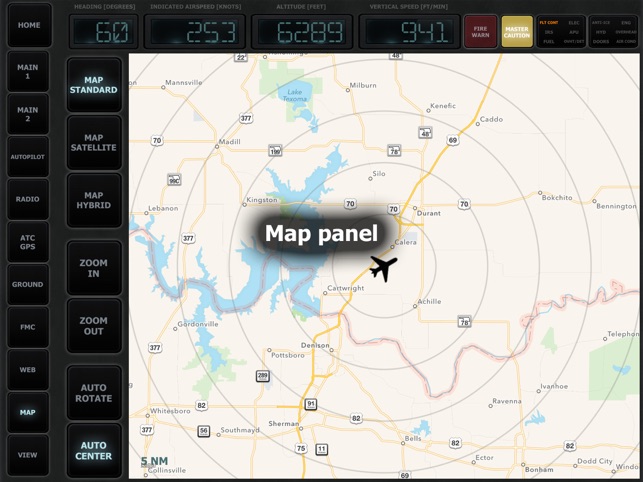
支援平台:iPad
